My ability to draw has always been hit or miss, I had fundamental classes in high school and would occasionally doodle, but always avoided the human figure because of its difficulty. And I still find it so, probably always will. But through doodling and what I retained from the classes I've taken so far in drawing I've picked up a few hints that helped.
1. Practice/mentality, it's a duh moment but it's true. Most important though is to practice the right way. When you're just drawing things off the top of your head and you're having trouble making them look photorealistic or "life like", then I suggest trying to draw something out of a photo. This isn't tracing, this is exercising the eyes' ability to notice and the hands' ability to translate that. Drawing is 99% in the head, and 1% in the hands and eyes. If you can see it, you can draw it as you see it. Where you start doesn't dictate where you end up. The trick is to exercise that link between the hands and eye. Seriously, anyone can do it. To quote Garfield from the animated series Garfield and Friends, "it's just lines on paper." And that is unarguably all it is, just like how paintings are just paint on canvas. And it's not in any explicit way of how that paint is put on, there isn't any technique or way to move that dictates how well the lines end up looking. It's in seeing what the lines do, and recognizing what that means in relation to the piece as being presented as you work, and keeping that in mind as you work. What this means is as simple as "that line on his ear comes in too far, makes his ear look too big". And then making the line come in a little. That is literally all drawing is. A bunch of that one, line and alteration after the other until you feel happy with it. Reason experienced artists make it look so easy is they've exercised that hand/eye/brain coordination so much they can more quickly approximate what they see in their head on paper, where with the rest of us faces start off looking vaguely potato-ish, they know how to draw the right face shape from practice. Just like those pieces you see the tourists artists do in no time at all that come out looking good, they've practiced how to make what they see so often their hands just know what to do.
Now, I like pixel art for two reasons. First because regardless of how many mistakes I make the canvas doesn't show so I always feel in control of the finished product, and secondly because there is a total abandon within having definite color and space. I can pick this or that pixel to color, but no where in-between. I have a limited pallet and can only attempt to replicate a degree of what colors exist in real life. While, say, this image
has a massive number of shades of grey and very specific locations for the white flakes in his hair, I cannot hope to perfectly replicate that, but in pixel art I can approximate it. It will never be perfect, Wittgenstain is made of smooth edges and not squares, as is the tradition of pixel art I'm only using two colors to highlight the pixelness of it.
2. The flatland. (I actually meant to have more photos showing my progress before this step --will do next time-- but I got distracted. )
This second aspect to art I want to use these early saves to illustrate. Make things flat. People often think they aren't arty enough to get the angles on a room just right and make 'depth' or just can't get the proportions right to make something look... not deformed. But the fact that your eye is able to pick up that you're work isn't 'right' just yet means you have the capability to notice what is off, with is all it takes with diligence and slight alterations to make something looks right. The easiest way to approach this is to flatten things. Drawing still life or things laying around the house is really hard because as you look back and forth you wind up moving your head slightly and because of your perspective the angles on the piece change. You end up constantly altering the proportions of the piece. With practice you can learn to avoid this. But for beginners or those trying to get a bottom up refresher of their abilities(which every artist should do occasionally, imho), start drawing things from photographs. Next is to break the image down into less complex shapes and distances. 'The eye is ovalish, half way down the head, a little squared over here..' ect. This is the same for the negative space. Instead of seeing where to put that tiny ear in relation to all this white, imagine figuring how to fit this large triangle thing between the shoulder and the ear. 'Okay it comes up to a little higher then half the image, bends right below the ear here and slightly closer towards the neck down here.' Start by building your basic outline and move in. Remember to strictly avoid detail work at this point, you're getting the layout of the image. Start sharpening the edges of that layout.
3. Details. Treat every detailed spot like you approached the general layout, start with the big stuff. 'this spot is all black' 'this corner is more rounded' 'this has little hairs sticking up' and then move onto more intricate stuff.
(As a side note somewhere in the above I said there is no direct technique that leads to how a piece turns out. I kinda lied, the grey stuff is dithering, it's a technique of spacing squares in a checkered or 'cross' pattern to replicate shading. It's a way to keep the pallet color down while simulating shading, similar to crosshatching as seen in comics/print. )
The rest is the back and forth, glance at the reference picture, make a decision how to shade/represent what is there, look at the image see what could be wrong. When you are at this point getting a pair of outside eyes can be very beneficial, also looking at your piece from different angles i.e. turning the image and canvas upside down. Replicating something upside down is a common experiment in early drawing classes and I recommend it, by having a face upside down the brain doesn't so easily recognize it as a face and allows you to more easily see it for it's angles and edges. About here a talented artist friend of mine mentioned how not only was the chin far too thin, but the neckline doesn't go in so drastically, that the whole left shoulder (in relation to viewer) was in too far. Within the next three panels I work on correcting that along with other slight alterations with the eyes and brow. Then carry on to darken the dithering on the other side of the face, make slight alterations to the hair, and work more on the eyes. Click on the first image to be able to cycle through the images without seeing the text to see the changes better side by side.
A great way to break down the shading in a piece, especially a monochromatic, is to squint at it. Or in my case take off your glasses. The details get lost but suddenly the overall shape and shading becomes more clear (in a manner of speaking). A pixel art piece of an image is in a way already a blurred/distorted version of your image, so when you squint and compare the too your eye will better see the features that translate and more importantly where they don't. Try it out: comparing the bottom two, the original image and my piece you'll notice the bottom Wittgenstein's nose is much darker, that there's less shading on his left ear, and that his chin doesn't extend quite so long. With open eyes of course his left eye needs work, it's not clear where his eyeball and eyelid start and stop as it is with the right eye.
You'll notice the comparison is far from 1-1 but it is an approximation. There are light spots I couldn't figure out how to represent near the right side of his temple that I excluded altogether. The dithering more lends itself to suggesting the details and shapes of the face then replicate them. Now the point of this exercise specifically, to attempt to approximate another image (instead of simply creating an image from imagination) is that this teaches the eye how to see in terms of simple things like lines instead of difficult things like faces, and it teaches the mind how to use your medium in approximating certain effects. When your mind and eyes think in terms of the medium you use and you will be better able to clearly imagine a creature in a way to translate it to the paper... or screen.
Until next time, thanks for your time, good luck on your art and goodnight everyone.













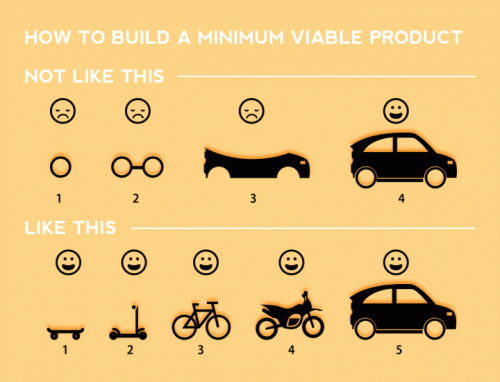.gif)